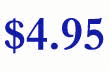How to use:
<% Set gbobj =
Server.CreateObject("ESlib.GBook") %>
<% gbobj.Path "gbdata" %>
<% gbobj.GuestBook %>
<% Set gbobj = Nothing %>
Note: The gbobj.Path
is optional. If specified, it must exist and your database will be created in it,
otherwise ( if omitted ), your database will be in your root directory.
<form
method="post">
|
<input |
type="submit" |
|
name="gbSignGuestbook" |
|
value="Sign our
guestbook">
|
<input |
type="submit" |
|
name="gbViewGuestbook" |
|
value="View our
guestbook">
|
<input |
type="submit" |
|
name="gbGuestbookAdministrator" |
|
value="Guestbook
administrator">
|
</form> |
Example:
Content of gbook.html
<html>
<body>
<frameset cols="20%,*" frameborder=0 framespacing=0>
<frame src=gbmenu.asp noresize
scrolling="no">
<frame name=main src=gbook.asp noresize>
</frameset>
</body>
</html>
Content of gbmenu.asp
<html>
<body bgcolor="#FFCE00">
<center>
<br><br><br>
<form method=post action=gbook.asp target="main">
<input type=image src=signgb.gif border=0>
<input type=hidden name=gbSignGuestbook value="Sign our
guestbook">
</form>
<form method=post action=gbook.asp target="main">
<input type=image src=viewgb.gif border=0>
<input type=hidden name=gbViewGuestbook value="View our
guestbook">
</form>
<form method=post action=gbook.asp target="main">
<input type=image src=gbadmin.gif border=0>
<input type=hidden name=gbGuestbookAdministrator
value="Guestbook administrator">
</form>
</center>
</body>
</html>
Content of gbook.asp
<html>
<head>
<style>
BODY {background: white; color: black;
font-family: Verdana; font-size: 10pt}
TD {background: white; color: black;
font-family: Verdana; font-size: 10pt}
TEXTAREA {font-family: Verdana; font-size:
10pt}
INPUT {font-family: Verdana; font-size: 10pt}
SELECT {font-family: Verdana; font-size: 10pt}
</style>
<title>Welcome to our guest book</title>
</head>
<body>
<%Set myobj =
Server.CreateObject("ESlib.GBook")%>
<%myobj.Path "gbdata"%>
<%myobj.GuestBook%>
<%Set myobj = Nothing%>
</body>
</html>
Should you have
any question(s) during setup, please do not hesitate
to call us or send an
e-mail to: gb@elosoft.com. |

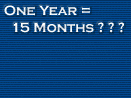
 NaviCard
NaviCard